搬瓦工VPS购买后,或者说任何VPS购买后,我们都想知道性能怎么样,值不值这个价。今天介绍一下拿到VPS信息后如何做一个简单的测试。
运行以下命令需要先登录VPS,关于如何登录VPS,如果不会,请参考《搬瓦工VPS/Bandwagonhost 基础教程 – 新手拿到VPS后如何登录SSH》。登录后,为保证不出错,建议先安装必要工具:
CentOS:
sudo yum install -y wget
Ubuntu/Debian:
sudo apt-get install -y wget
1. IO、网络测试
wget -qO- bench.sh | bash
2. Speedtest测速
wget -O speedtest-cli https://raw.githubusercontent.com/sivel/speedtest-cli/master/speedtest_cli.py chmod +x speedtest-cli ./speedtest-cli --share
如果失效请前往github项目地址查看最新使用方法:
https://github.com/sivel/speedtest-cli
运行前需要先安装Python,关于如何安装Python?自己搜一下吧。
如果已经安装了pip,可以直接通过pip安装:
pip install speedtest-cli
获取使用帮助:
speedtest-cli -h
3. Unixbench跑分
wget --no-check-certificate https://github.com/teddysun/across/raw/master/unixbench.sh chmod +x unixbench.sh ./unixbench.sh
看VPS性能,可能需要跑几十分钟到几个小时,期间CPU会被占满。
4. 查看CPU信息
cat /proc/cpuinfo
如果想顺便看一下内存信息:
cat /proc/meminfo
5. ping测试
https://www.ipip.net/ping.php
快速简洁版:
http://ping.chinaz.com/
6. 路由追踪
可以下载软件 besttrace:
https://www.ipip.net/download.html#ip_trace
或者用在线版:
https://www.ipip.net/traceroute.php
最终测试效果可以参考:《搬瓦工VPS/Bandwagonhost上线CN2路线 测评 29.99美元/年》
当然还可以进行其他各种测试,上面的测试基本能把硬盘性能、网络性能、CPU性能、综合性能测出来了。如果想实际体验$$速度,安装$$后自行体验即可。
未经允许不得转载:Bandwagonhost中文网 » 搬瓦工VPS/Bandwagonhost 测试教程 – 拿到VPS后可以做的简单性能测试
 Bandwagonhost中文网
Bandwagonhost中文网

