今天说一下搬瓦工的退款政策,包括搬瓦工什么情况下可以退款,以及搬瓦工该如何退款。先说一下搬瓦工VPS的退款政策。退款政策原文会在最后附上。
一、搬瓦工取消和退款政策
【更新】《搬瓦工退款条款限制:搬瓦工购买后如果不满意不好用能不能申请退款》。
客户可以随时在计费控制面板中取消服务。
如果满足以下所有条件,客户可以要求全额退还所有付款给他们的帐户:
- 客户的帐户信誉良好,没有违反整个服务条款;
- 以前没有任何付款或目前有争议或扣除款项;
- 分配给客户端服务的IP都不在任何Black / Block列表中;
- 流量使用小于月流量限制的 10%;
- 该帐户下的VPS(正常的或已取消的)的数量为3个或更少;
- 该帐户支付的款项总额为100美元或以下,总付款数少于等于10次;
- 该账户创建少于30天;
- 客户之前没有在不同账户中使用过退款权利。(原文就是说的不同账户,不知道这个怎么判断的)
要求退款时,我们将执行以下操作:
- 从创建帐户开始,我们将全额退还从帐户建立开始的所有付款;
- 帐户下的所有服务(VPS)将立即终止;
- 所有数据,快照和备份将立即被不可逆转地擦除。
退款将以原始付款方式发放。
处理退款后,帐户可用于未来的订单,但不会再进一步退款。(也就是说每个账户只有一次退款机会)
简单的总结一下搬瓦工VPS退款政策:
- 账户建立30天内可以无理由退款;
- 退款时需要账户下VPS总数少于3个,且总支付额少于100美元,总支付次数少于10次;
- 退款是全额退款,且账号下所有VPS都会被执行退款(如果你有多个VPS,你想退一个,不可能的,只能多个都退了重新买);
- 每个账户只有一次退款机会,退款后可以再购买VPS,但不能退款了。
然后说一下搬瓦工VPS如何退款。
二、搬瓦工申请退款方案
退款方法一(推荐)
感谢群友@阿祖的提醒。
打开下面页面:
然后申请退款,提交后一般会收到回复:
Hello,
Thank you for your request for a full refund. Please read this message fully as it contains information on how to complete this request.
*******************************************************************
UPON COMPLETION OF THIS REQUEST
ALL DATA ON ALL SERVERS UNDER THIS ACCOUNT
WILL BE IRREVERSIBLY LOST
THIS INCLUDES ALL SNAPSHOTS AND BACKUPS
*******************************************************************If you would like us to proceed with the refund and you agree with complete data loss, please reply to this ticket “I agree”. Note that your reply must contain only “I agree” and nothing else in order for it to be recognized by our automated system.
If we do not receive a confirmation from you in the next few minutes, this request will be cancelled automatically and refund will not be issued. In this case you may submit a new request.
If you have submitted this request by mistake, please CLOSE this ticket and the request will be automatically cancelled.
Thank you.
Daniel Clay
Bandwagon Host / IT7 Networks
回复“I agree”,然后等待几十分钟到几小时就能收到退款了。放心,肯定会退回来的。
退款方法二
提交工单。提交工单的方法见这篇文章《搬瓦工VPS/Bandwagonhost 后台提交工单联系客服教程》。
填写如下内容:
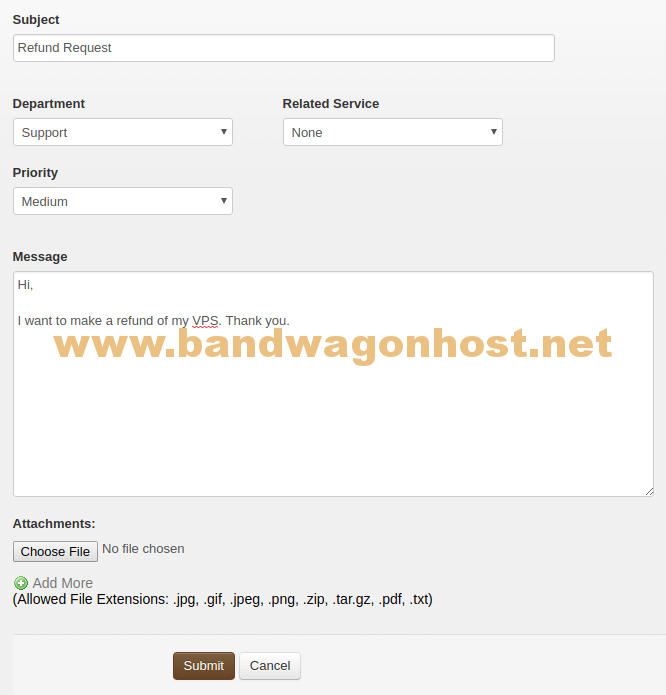
由于退款是所有VPS全部全额退款,所以不需要指定具体某个VPS,只需要提出需要退款即可。“Subject”填“Refund Request”,内容填“I want to make a refund of my VPS. Thank you.”即可。
退款方法三(好像已经失效)
在VPS列表页,可以看到:
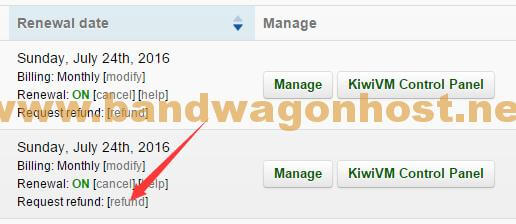
直接点击“refund”即可。
以上就是两种退款方法,每个账户只有一次退款机会,且退且珍惜。如果是代购的,需要先联系给你代购的那个人,确定好他愿意给你退款,你再去申请,否则就是钱和VPS两空了。
最近搬瓦工VPS普通KVM方案可以切换到CN2机房了,有需要的可以看看,19.99美元一年的CN2,还是相当划算的,详情:《搬瓦工VPS 常规KVM方案可以迁移至CN2机房》。
更多需要购买搬瓦工VPS的,可以看看本站其他文章。
三、搬瓦工退款条款原文
退款政策原文:
Cancellations and Refunds
Customer may cancel services at any time in the billing control panel.
Customer may request a full refund of all payments made to their account provided all of the following conditions are met:
1. Customer’s account is in good standing and there have been no violations of entire Terms of Services
2. None of the payments have been previously or currently disputed or charged back
3. None of the IPs assigned to client’s services are on any Black/Block list
4. The number of services (active or cancelled) under the account is 3 or fewer
5. The sum of all payments made towards the account is $60 or less and the total number of payments is 10 or fewer
6. The account was created 30 or fewer days ago
7. Client had not used the right to Refund under a different accountWhen a refund is requested, we will perform the following:
1. We will provide full refund of all payments made towards the account starting from the moment account was created
2. All services under the account will be instantly terminated
3. All data, snapshots and backups will be instantly and irreversibly wipedRefunds are issued to the original form of payment.
After the refund is processed, account may be used for future orders, however it will not be eligible for further refunds.
How to request a refund: https://bandwagonhost.com/knowledgebase/4/Refunds.html
四、搬瓦工新手教程和便宜方案
1、搬瓦工新手教程:
- 搬瓦工新手入门:《搬瓦工新手入门完全指南:方案推荐、机房选择、优惠码和购买教程》
- 搬瓦工购买教程:《2020 年最新搬瓦工购买教程和支付宝支付教程》
- 搬瓦工优惠码:BWHCGLUKKB
- 搬瓦工补货通知:《欢迎订阅搬瓦工补货通知(补货提醒)/ 加入搬瓦工交流群》
- 搬瓦工方案推荐:《搬瓦工高性价比 VPS 推荐:目前哪款方案最值得买?》
- 搬瓦工有货方案:《搬瓦工目前可购买便宜方案整理》
- 搬瓦工演示站点:《搬瓦工演示站点汇总(SpeedTest 速度测试 + LookingGlass 路由测试)》
- 搬瓦工测试 IP:《搬瓦工所有数据中心测试 IP》
- 搬瓦工测评汇总:《搬瓦工所有机房数据中心速度、性能、延迟等测评信息汇总》
- 搬瓦工 KiwiVM:《搬瓦工 BandwagonHost KiwiVM 面板后台功能整理和使用教程》
2、搬瓦工推荐方案:
| 方案 | 内存 | CPU | 硬盘 | 流量/月 | 带宽 | 推荐机房 | 价格 | 购买 |
|---|---|---|---|---|---|---|---|---|
| KVM (最便宜) | 1GB | 2核 | 20GB | 1TB | 1Gbps | DC2 AO DC8 ZNET | $49.99/年 | 购买 |
| KVM | 2GB | 3核 | 40GB | 2TB | 1Gbps | $52.99/半年 $99.99/年 | 购买 | |
| CN2 GIA-E (最推荐) | 1GB | 2核 | 20GB | 1TB | 2.5Gbps | 美国 DC6 CN2 GIA-E 美国 DC9 CN2 GIA 日本软银 JPOS_1 荷兰 EUNL_9 美国圣何塞 CN2 GIA 加拿大 CN2 GIA | $49.99/季度 $169.99/年 | 购买 |
| CN2 GIA-E | 2GB | 3核 | 40GB | 2TB | 2.5Gbps | $89.99/季度 $299.99/年 | 购买 | |
| HK (高端首选) | 2GB | 2核 | 40GB | 0.5TB | 1Gbps | 中国香港 CN2 GIA 日本东京 CN2 GIA 日本大阪 CN2 GIA 新加坡 CN2 GIA | $89.99/月 $899.99/年 | 购买 |
| HK | 4GB | 4核 | 80GB | 1TB | 1Gbps | $155.99/月 $1559.99/年 | 购买 | |
| OSAKA | 2GB | 2核 | 40GB | 0.5TB | 1.5Gbps | 日本大阪 CN2 GIA | $49.99/月 $499.99/年 | 购买 |
| OSAKA | 4GB | 4核 | 80GB | 1TB | 1.5Gbps | $86.99/月 $869.99/年 | 购买 | |
| 搬瓦工优惠码:暂无 | 搬瓦工购买教程:《2025 年最新搬瓦工购买教程和支付宝支付教程》 | |||||||
未经允许不得转载:Bandwagonhost中文网 » 搬瓦工VPS/Bandwagonhost 如何退款?退款政策详解 & 退款教程
 Bandwagonhost中文网
Bandwagonhost中文网

